Our account opening process is digital
Steps to open your Savings Account
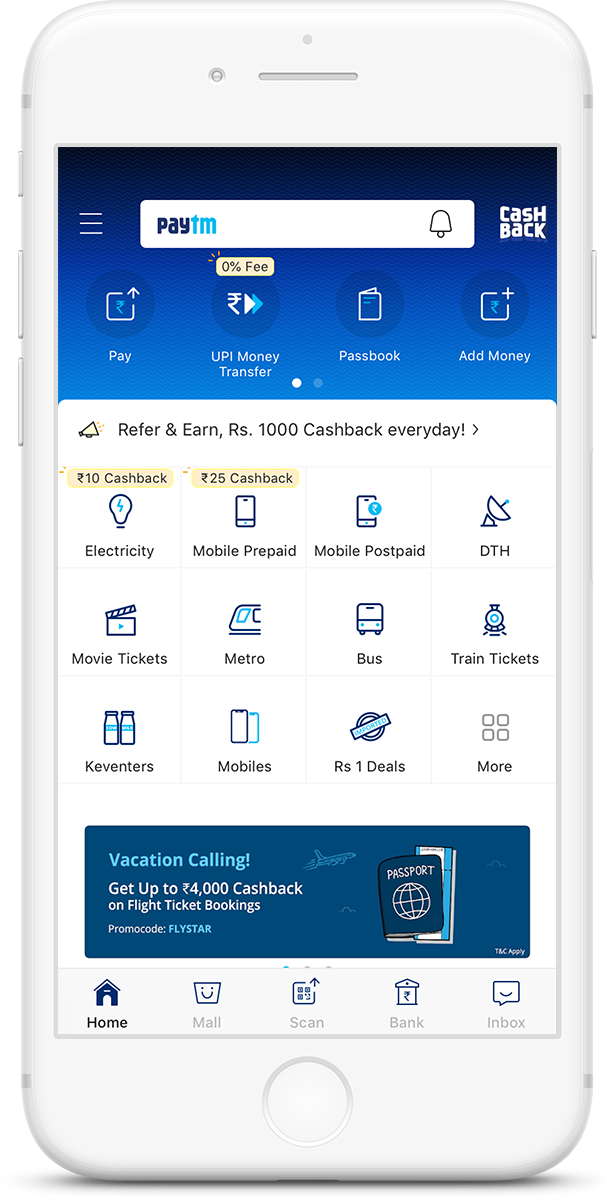
Download the latest version of Paytm App.
Open & click on Savings Bank Account icon.1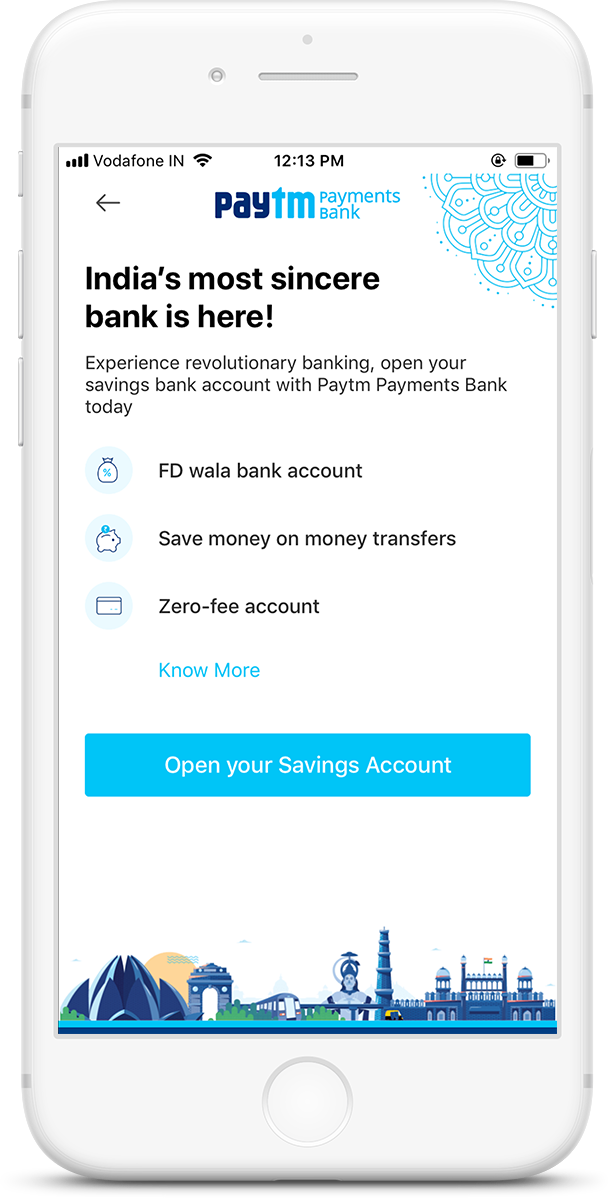
Read the T&Cs and
click on Proceed.2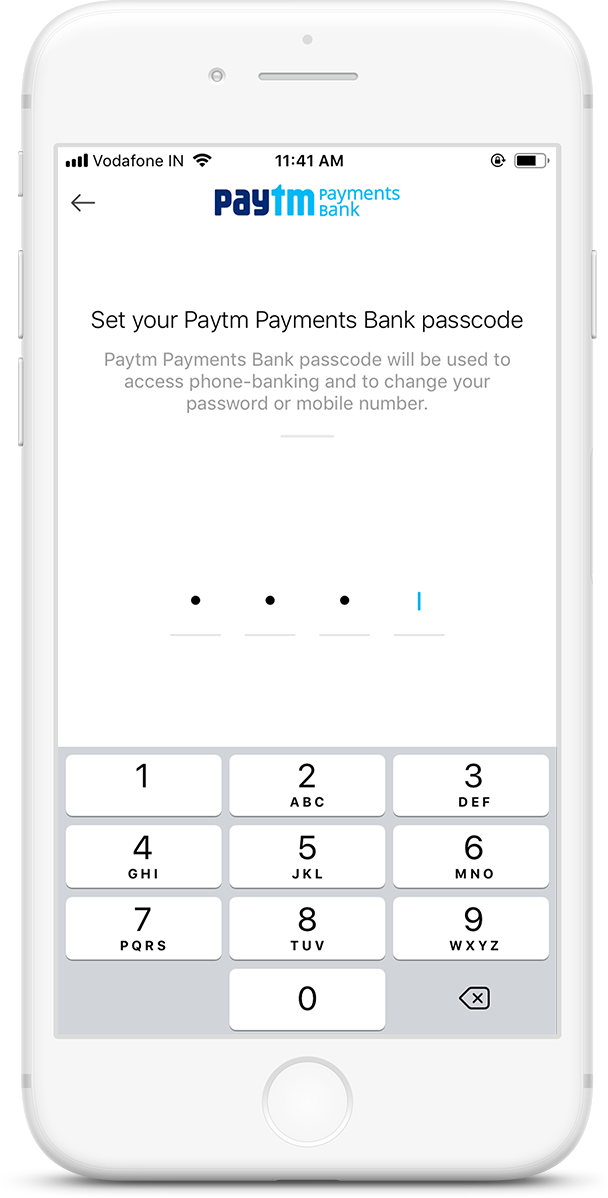
Enter & confirm
your Passcode3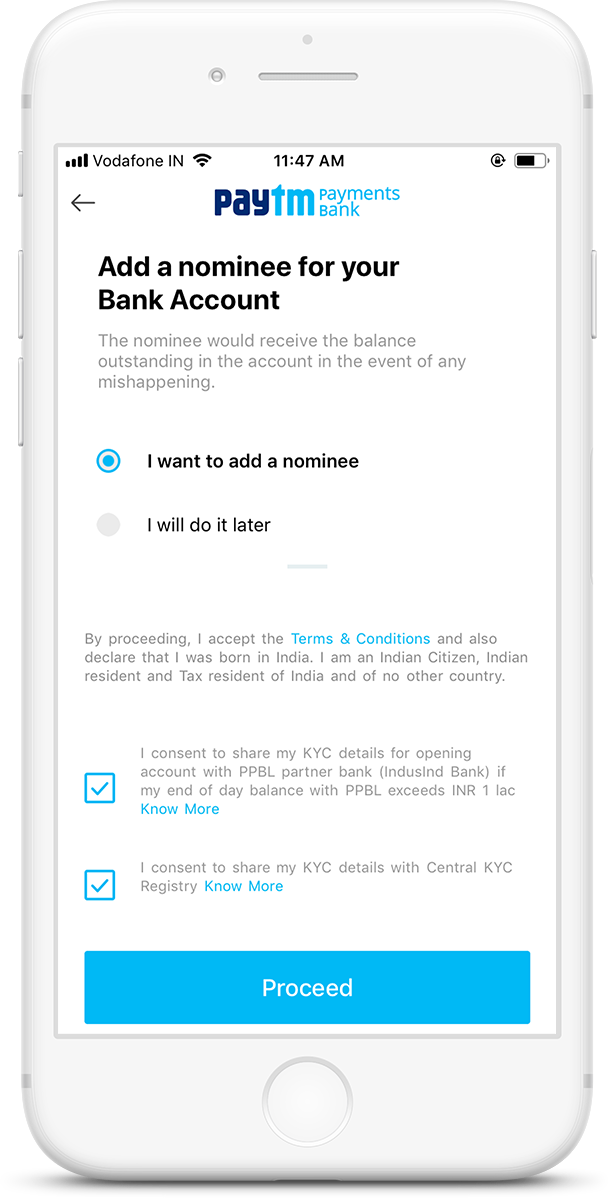
Add a nominee & fill in all the
necessary details4
- For KYC Customers
Your Savings Account will be opened in a few minutes
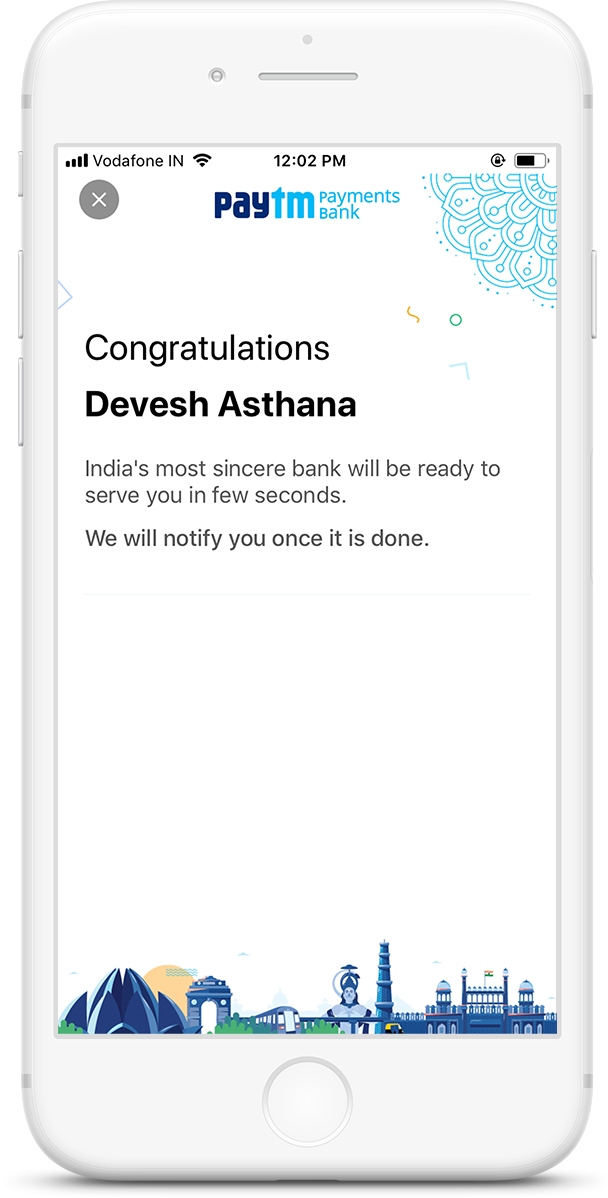 5
5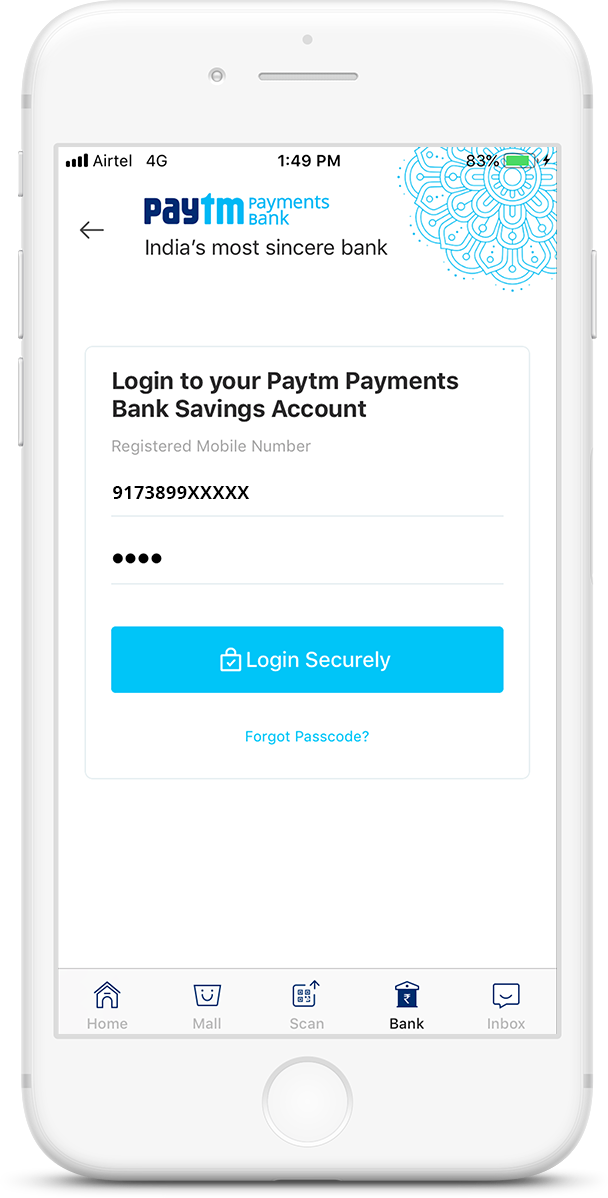 6
6
- For Non-KYC Customers
To complete your KYC, visit the nearest KYC point below with any one of the following original document: Voter ID, Driving License, Passport, NREGA Card
Note: Submitting PAN/Form-60 is mandatory for Wallet and Saving Account 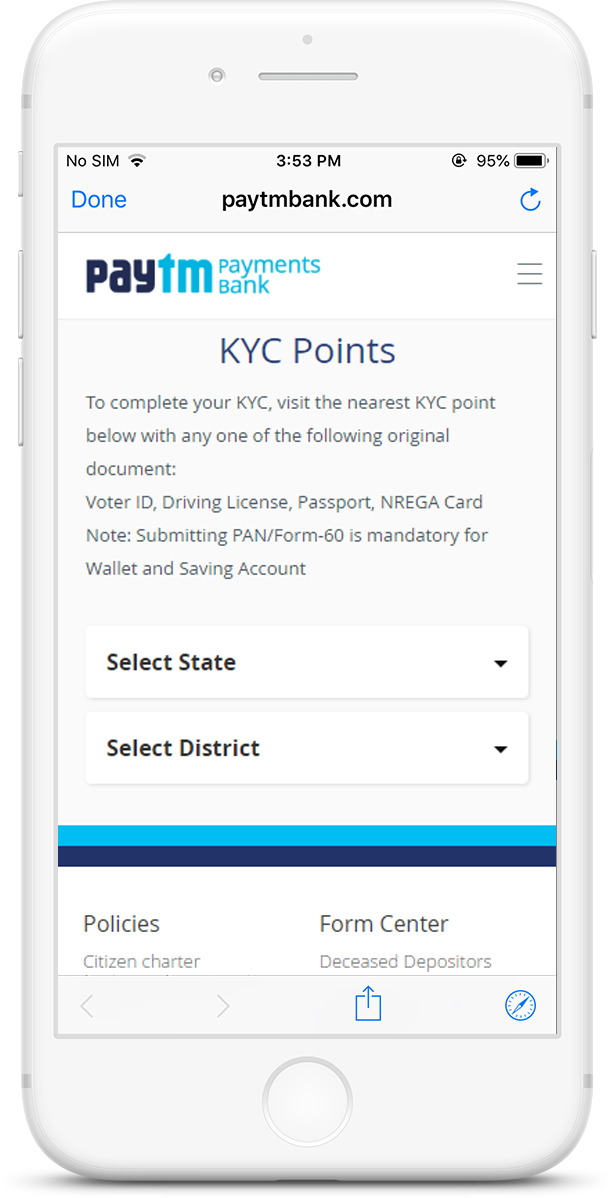 5
5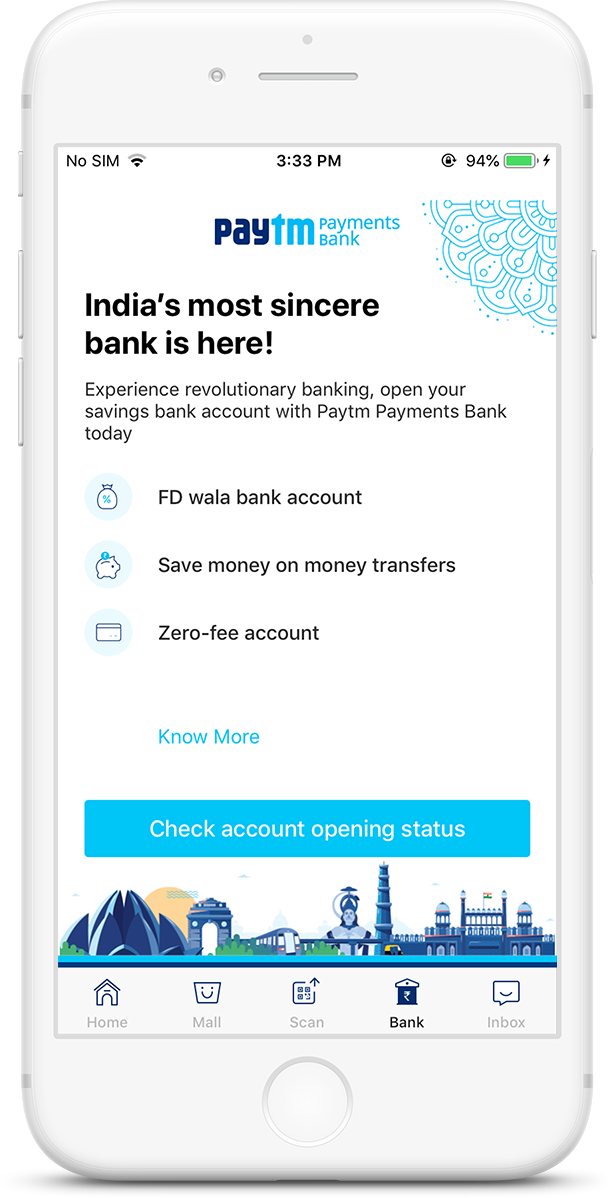 6
6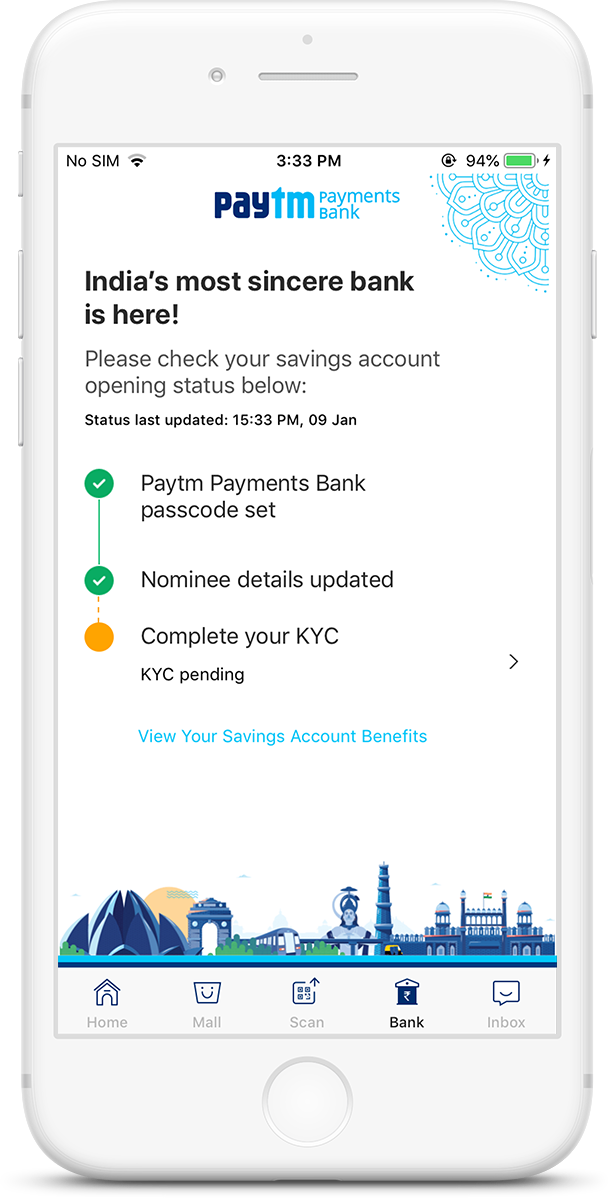 7
7
.jpeg)


No comments:
Post a Comment